
The SPORTS PAGE ARCHIVE
Serving the Tri-Cities from 1976 to 1984

|
The SPORTS PAGE ARCHIVE Serving the Tri-Cities from 1976 to 1984 |
|
SPI-t010 Admin menu rev 05/18/2024 17:05 SECTIONS
SPI Menu
SPI Public Menu 100: Full DB List 400: Contact Sheet List 130: Search 800: Documentation You find links to 750 in 100 and 720. 720: OLD Auto Load 740: OLD Database list 760: DIR CONVERT (2023). 770: Audit issues and pages 780: Update Amazon/Kindle codes 790: Audit Database 710: Test TXT file LINE read Directory test FTP test 500-ERROR analysis and tests: "Auto Load" basics to test 500 error Force 500 (NO flush) Error, but NO 500. (with cfFLUSH) SPI-t010 admin menu rev 05/18/2024 17:05 |
SPI-0000.cfm rev 01/15/2024 20:43
SPORTS PAGE MENU
{ts '2026-01-24 17:54:05'}
The SPORTS PAGE was a weekly newspaper published in Bay City, Michigan in the years 1976 to 1984. The widely read paper was sold by subscription and deliverd to the home. Coverage included stories about all amateur sports played in the region. In the years since that paper ceased publication people continue to ask if it can be revived. That is not likely, but the ARCHIVE of old issues is still in the possession of the publisher. Recently an effort has been made to make the contents of the paper available on-line. All of the back issues have been scanned and are in the process of being uploaded to the internet. A searchable index will be made available, on a subscription basis, so anyone can search for articles about their friends and relativer, or even themselves! Watch for more information on the exciting new resource. http://www.mmcctech.com/sportspage/ That link loads the DEFAULT.cfm page. Links on that page are at the very bottom and are displayed WHITE on WHITE that means that they are "invisible" unles you drag the mouse over them. From there you can go to the public search page or to the internal use menu. HISTORY
In early 2022, OJ scanned the printed copies of all the Sports Page newspapers.
He then used OCR software to convert those scans to HTML files.
SGK wrote conversion scripts to read those old HTML fles and put the data into a searchable MyBayCity database. <cfquery name="SPIq_Issue" datasource="MyBayCity"> SELECT * FROM mbc_tsportspage_idx WHERE SPI_IssueDate = '1976-12-20' and SPI_Issue_page = '20' </cfquery> The project was then passed to Vickie, who used a CMS to try and search for data in the pages and allow the public to purchase printed books of the pages. In November 2023, OJ and SGK got together to rethink the project. OJ was selling something different now, entire issue books. He had organized ALL of the scanned files and converted via OCR. The new files were sent to Josh, who copied them to a USB thumb drive, and gave that to SGK. SGK uploaded those new files to the server in the MMCC folders. The old programs were changed to accomodate the new files, which were organized into two sets of folders: Page-Data-Files and Page-images. PAGE DATA FILES NOV 2023 style OJ reconverted the scanned files before we got them in Nov 2023. The new conversions have no HTML code in them. They are just the words. They DO have a lot of strange symbols, etc. The files are stored as TXT files. They are in folder by year with names styled "OCR_yyyy". You can look at a page (target="SPIView") by clicking: OCR_1976/07-05-1976_THE-BAY-COUNTY-SPORTS-PAGE05.txt Once you have a browser open, you can change the issue and page number to fiew another file in the same tab
OLD STYLE:
Originally OJ sent HTML files. Examples are still found in the server root folder. You can view some of old-style, HTML pages with these clicks: (target="SPIView"). 07-05-1976_THE BAY COUNTY SPORTS PAGE04.html 07-05-1976_THE BAY COUNTY SPORTS PAGE05.html PAGE IMAGE FILES Every page was scanned to an individual file. The images were stored in folders by year with the name "VB_100_PL_yyyy" NOTE: There were TWO 1980 folders: 1980 and 1980_2. On 12/11/2023 I combined 1980_2 into the first one. I left the "_2" folder but renamed it "_2_ignore". ALSO NOTE: The regular 1980 does not have any January issues. View some IMAGES. The same page images are used in original system and 2023 system. Shown individually in another tab (target="SPIpic"). These are in folders VB_100_PL_yyyy VB_100_PL_1976/PI_1976_07_05-PG01.jpg 800 x 1208 x 24-bits 200dpi VB_100_PL_1976/PI_1976_07_05-PG02.jpg 800 x 1208 x 24-bits 200dpi METHODs TO GET IMAGE SPECS in ColdFusion From the Internet at https://helpx.adobe.com/coldfusion/cfml-reference/coldfusion-functions/functions-h-im/imageinfo.html Example showing how to retrieve information associated with the image. 1) Create a ColdFusion image from a JPEG file. <cfimage source="VB_100_PL_1976/PI_1976_07_05-PG01.jpg" name="SPImyImage"> 2) Retrieve the information associated with the image. <cfset SPIimgInfo=ImageInfo(SPImyImage)> 3) Image has been set. We'll show SPImyImage below in a textarea: 4) cfdump SPIimgInfo Puts structure into a table <cfdump var="#SPIimgInfo#"> </cfdump>
After the CFDUMP. Show various fields: SPIimgInfo.height = 906 SPIimgInfo.width = 600 SPIimgInfo.source = D:\Websites\bcra-mlscom\mmcctech\sportspage\VB_100_PL_1976\PI_1976_07_05-PG01.jpg" SPIimgInfo.pixel_size = 24 SPIimgInfo.transparency = OPAQUE END OF EXMPLE
OLD STYLE:
These are JPGs and are in the root folder. manke_watermarked-600.jpg 600x912x24-bits 186dpi manke_watermarked-800.jpg 800x1216x24-bits 186dpi manke_watermarked-1000.jpg 1000 x 1520 x 24-bits 186dpi manke_watermarked.jpg 2602 x 1003 x 24-bits 288dpi PI_1976_07_05-PG01.jpg 800 x 1208 x 24-bits 200dpi PI_1976_07_05-PG02.jpg 1024 x 1558 x 24-bits 200dpi PI_1976_07_05-PG03.jpg 1024 x 1558 x 24-bits 200dpi PI_1976_07_05-PG04.jpg 1024 x 1558 x 24-bits 200dpi Test IMAGES shown in-line: VB_100_PL_1976/PI_1976_07_05-PG01.jpg 600 x 906 x 24-bits 72dpi 107,864 New try from OJ - 11/27/2023 File Size = 107,864 DPI = 72 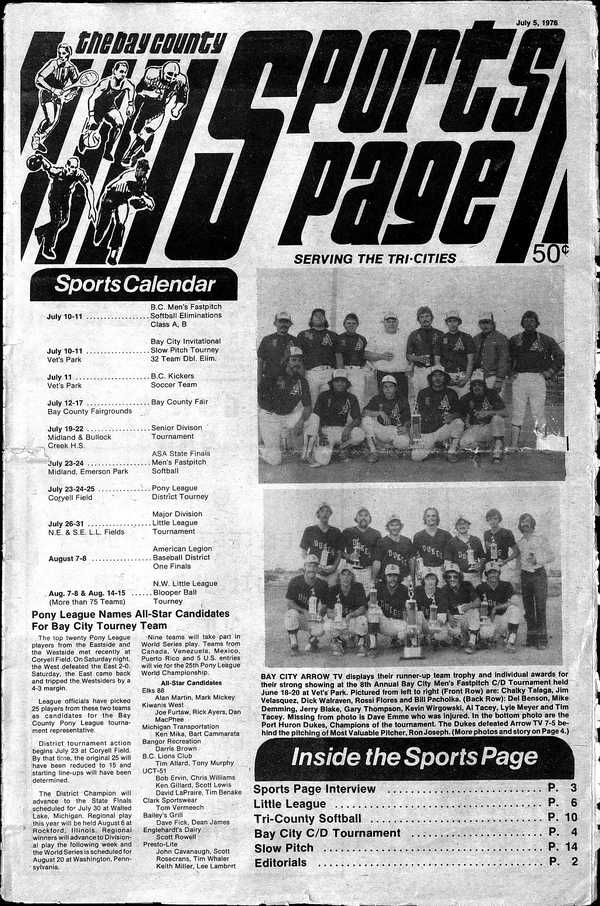
End right column, row and table (in t900 rev 03/30/2024 16:16 ) |
||||||||||||||||||||||||